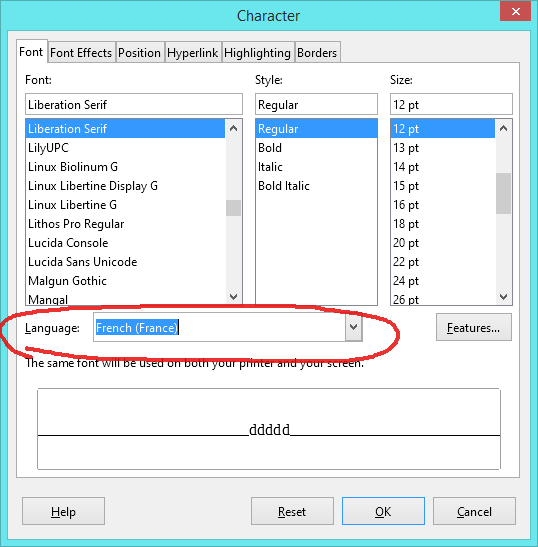 Click OK
Then when you go back to Tools > Language > Selection it will be there.
Click OK
Then when you go back to Tools > Language > Selection it will be there.
Computer Tips - How can I change the language of a selection in LibreOffice Writer?
Date: 2018feb14
Update: 2021jul7
Product: LibreOffice Writer
Q. How can I change the language of a selection in LibreOffice Writer?
A.
Tools > Language > Selection
This is handy if you have a paragraph in another language.
Avoids the spell-checker flagging errors.
If the language you want isn't in that list..
Click on "More..."
Select the language from the dialog that displays
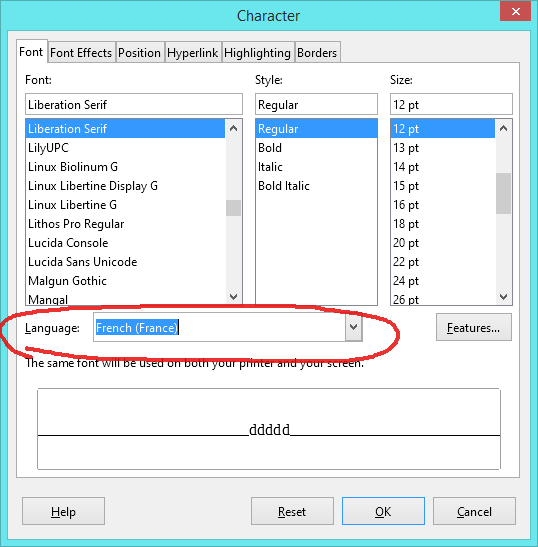 Click OK
Then when you go back to Tools > Language > Selection it will be there.
Click OK
Then when you go back to Tools > Language > Selection it will be there.
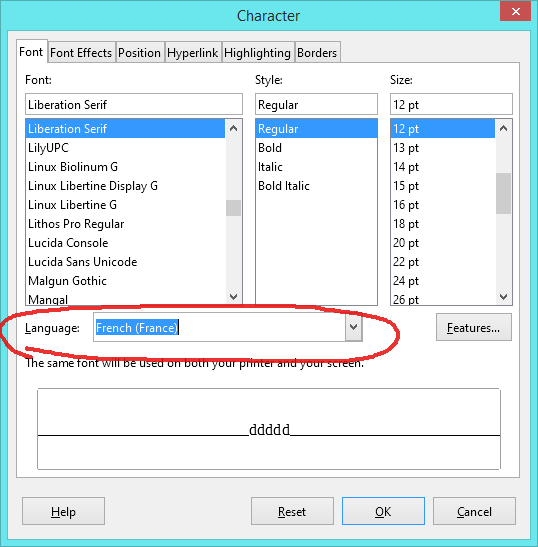 Click OK
Then when you go back to Tools > Language > Selection it will be there.
Click OK
Then when you go back to Tools > Language > Selection it will be there.